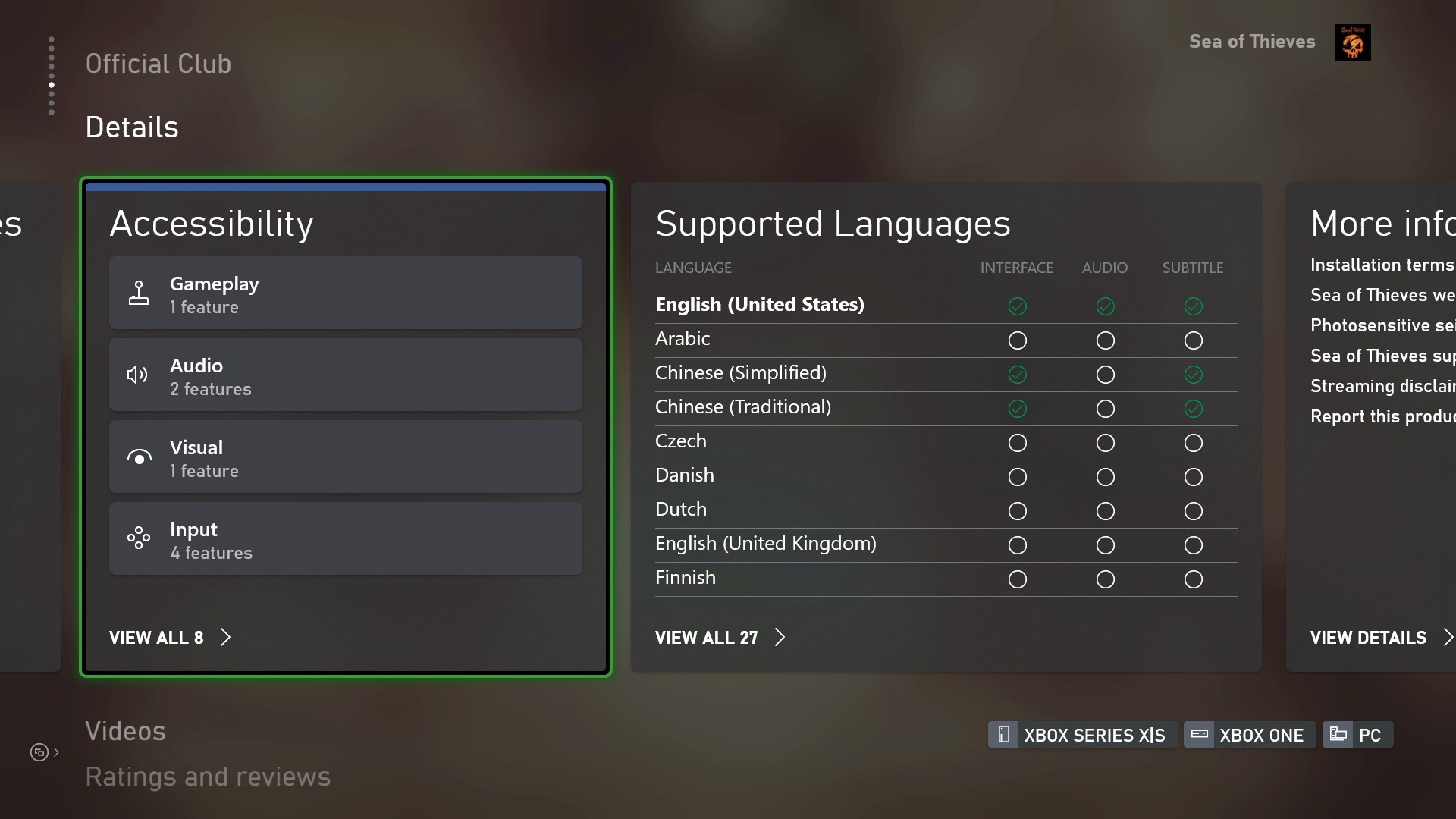
The Gaming Accessibility Team at Microsoft is pleased to announce that Game Accessibility Feature Tags are now available to all users of the Microsoft Store on Xbox and Xbox.com. We are also excited to announce the availability of this information to all users, for the first time, in the Xbox App on PC and the mobile Xbox Game Pass app.
If you’re a game developer, you can choose to use these tags to indicate common accessibility features in your games to help inform gamers’ decision to buy or download your title. There are 20 tags in total, based on extensive user research and discussions with our Gaming & Disability Community. These include Narrated Game Menus, Subtitle Options, Input Remapping, Full Keyboard Support, and Single Stick Gameplay, to name a few. Game publishers can also include links to additional accessibility information for their titles.
There is a specific set of criteria that developers must meet to use these tags, ensuring a consistent bar for quality. As an example, we know that many players find it frustrating when a game has subtitles, but the font size is so small that it is really difficult to read. Not only do we require subtitles to meet a specific font size to use our “Subtitle options” feature tag, but we also require that subtitles can be increased significantly beyond that as well.

Since being released to the Xbox Accessibility Insider League (XAIL) on October 1st, we have heard from over 11,000 of our Insiders with their thoughts and feedback on the Game Accessibility Feature Tags capability. Based on the feedback from our Gaming & Disability Community we’ve made several exciting changes to further improve the experience:
- We have updated the Microsoft Store and product support pages to better explain how and why titles may or may not have certain tags.
- With additional support from our Xbox Game Studios and third-party game development partners, we now have over 325 tagged products.
- We have added accessibility “badges” at the top of each game’s details page that quickly indicate how many accessibility feature tags a given game has.
- We have moved the accessibility spotlight to a new, more discoverable home in the Microsoft Store on Xbox.
- We have updated the Microsoft Store and product support pages to better explain how and why titles may or may not have certain tags.
- The Xbox PC App and mobile Game Pass App has been updated to include Accessibility Feature Tag information.
We know that beyond these 20 accessibility features that there are other features our community would like to see indicated for games. In the future, we hope to add more tags, while ensuring that the tags are still simple and easy to use. If there’s a tag you’d like to see added, we encourage you to submit your suggestions at the “Propose a Game Accessibility Feature Tag” portal.
Additionally, in the coming months, we’ll be adding the ability to filter and sort games by these tags. We’ll also be working to integrate this information into other Microsoft experiences.
Thank you to all of the Xbox Accessibility Insider League members whose continued feedback has helped make this feature as valuable as possible for our global community of players! For more information, please visit the “Accessibility Features on Xbox Games” support page. And if you are a developer interested in tagging your own titles, please visit the “Accessibility Feature Tags” site.
Game Accessibility Feature Tags are now Available on Microsoft Store for Xbox
Source: Thinking Philippines

0 Mga Komento